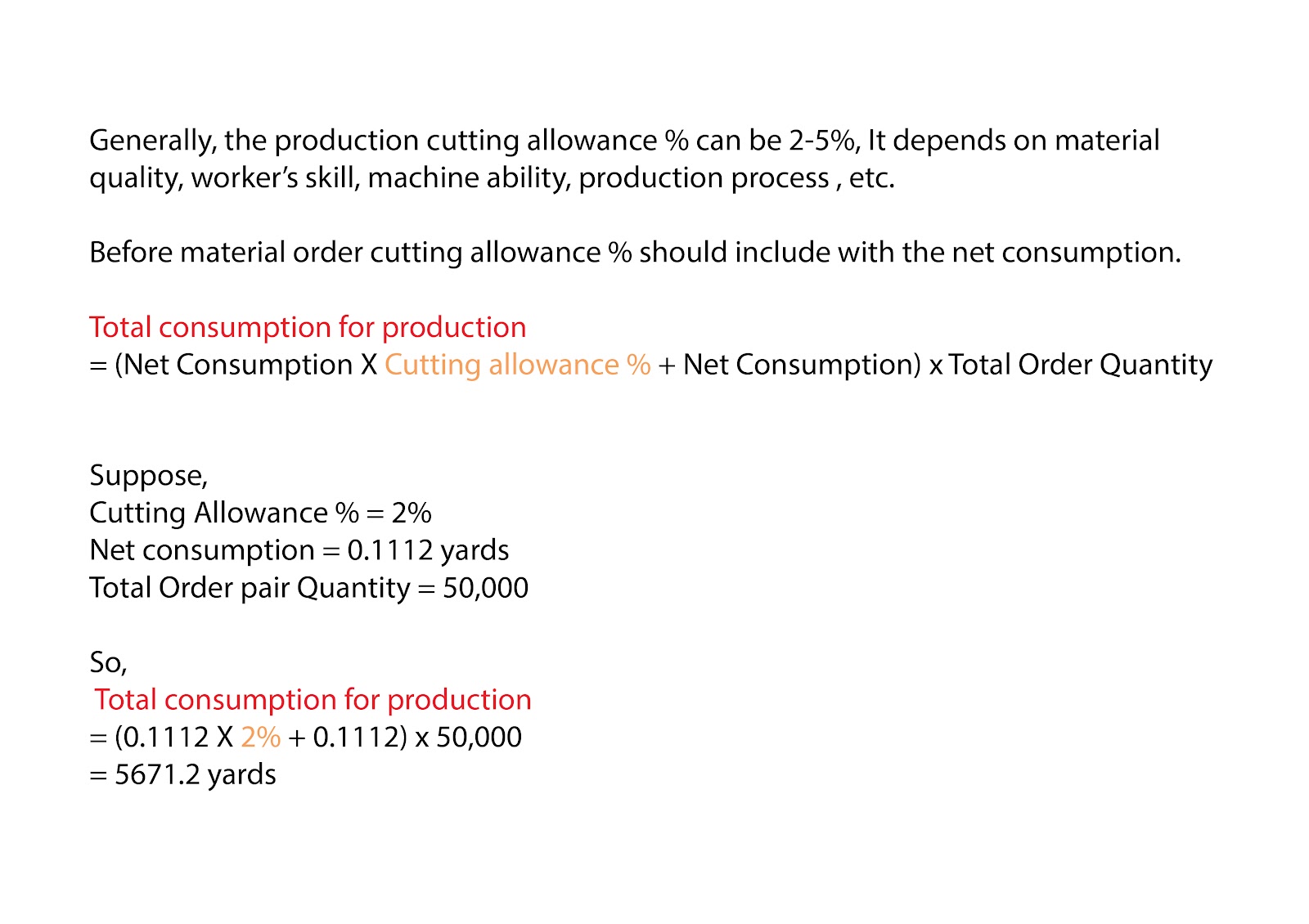(I) Computer setup with Adobe Illustrator software
(II) Demo sample
(III) DXF File or physical pattern (if physical pattern need scanner also)
(IV) CBD Sheet/file, which will contain all material's width.
(V) Calculator & paper to write consumption.
(II) Demo sample
(III) DXF File or physical pattern (if physical pattern need scanner also)
(IV) CBD Sheet/file, which will contain all material's width.
(V) Calculator & paper to write consumption.
(I) According to CBD (Costing Break Down) Sheet, check order size range.
(II) If size range count shows odd number, then choose the middle size for consumption.
For an example:
suppose the order size range is: 37 to 41.
Then choose the middle size 39 as consumption size.
On the other hand,If size range count shows even number, then choose the middle size numbers & take the big one between the selected size numbers for consumption. For an example:
suppose the order size range is: 36 to 41.
Then choose the middle sizes 38 & 39. But here 39 is big, so take 39 as consumption size.
(II) If size range count shows odd number, then choose the middle size for consumption.
For an example:
suppose the order size range is: 37 to 41.
Then choose the middle size 39 as consumption size.
On the other hand,If size range count shows even number, then choose the middle size numbers & take the big one between the selected size numbers for consumption. For an example:
suppose the order size range is: 36 to 41.
Then choose the middle sizes 38 & 39. But here 39 is big, so take 39 as consumption size.
(I) At first, open adobe illustrator from your computer.
(II) Press "Cntrl+O"
Now go to the location of the dxf file & select the file.
Then press "open"
(III) Follow the below iamge to open the file
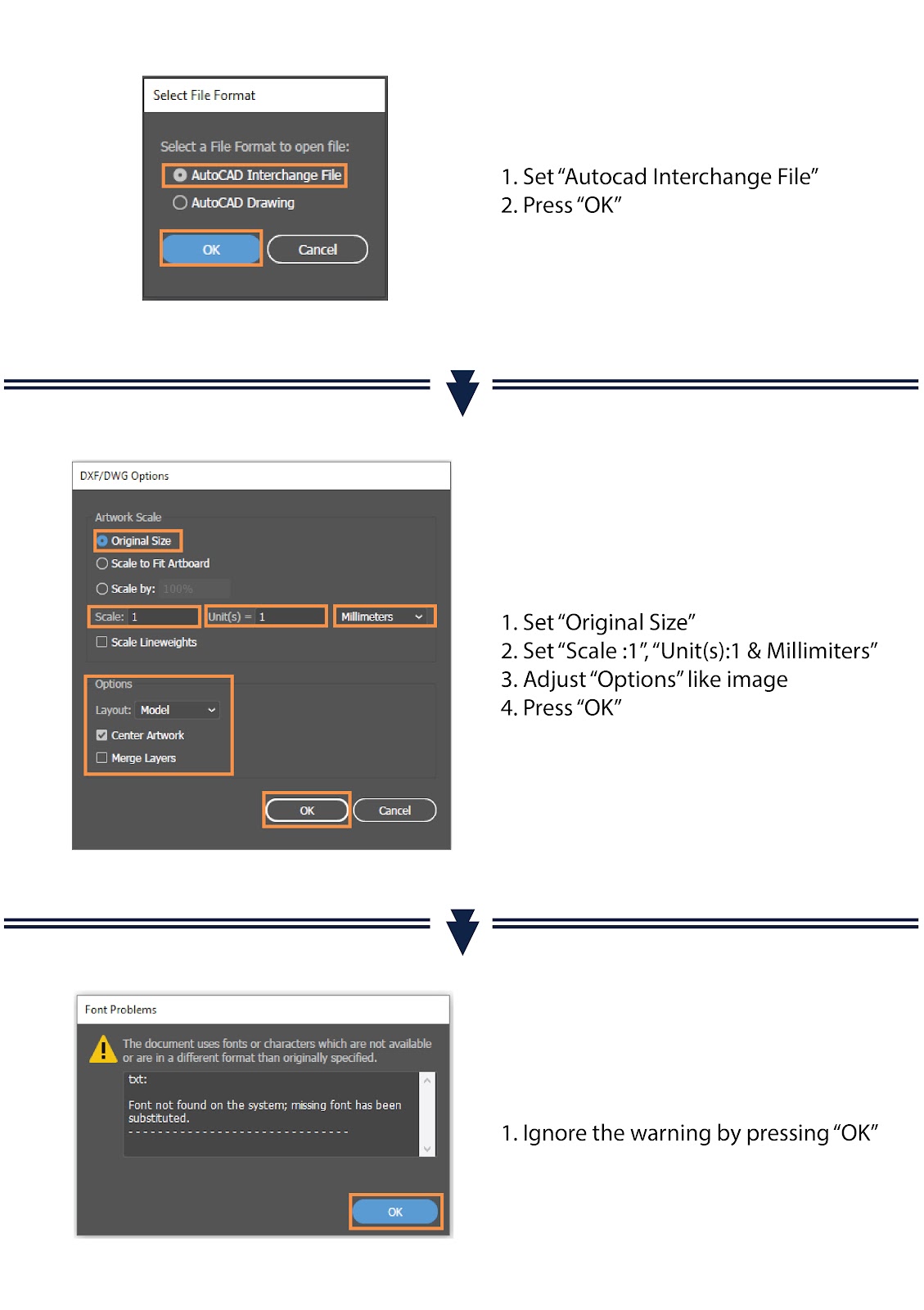
(IV) File will be on the screen.
(II) Press "Cntrl+O"
Now go to the location of the dxf file & select the file.
Then press "open"
(III) Follow the below iamge to open the file
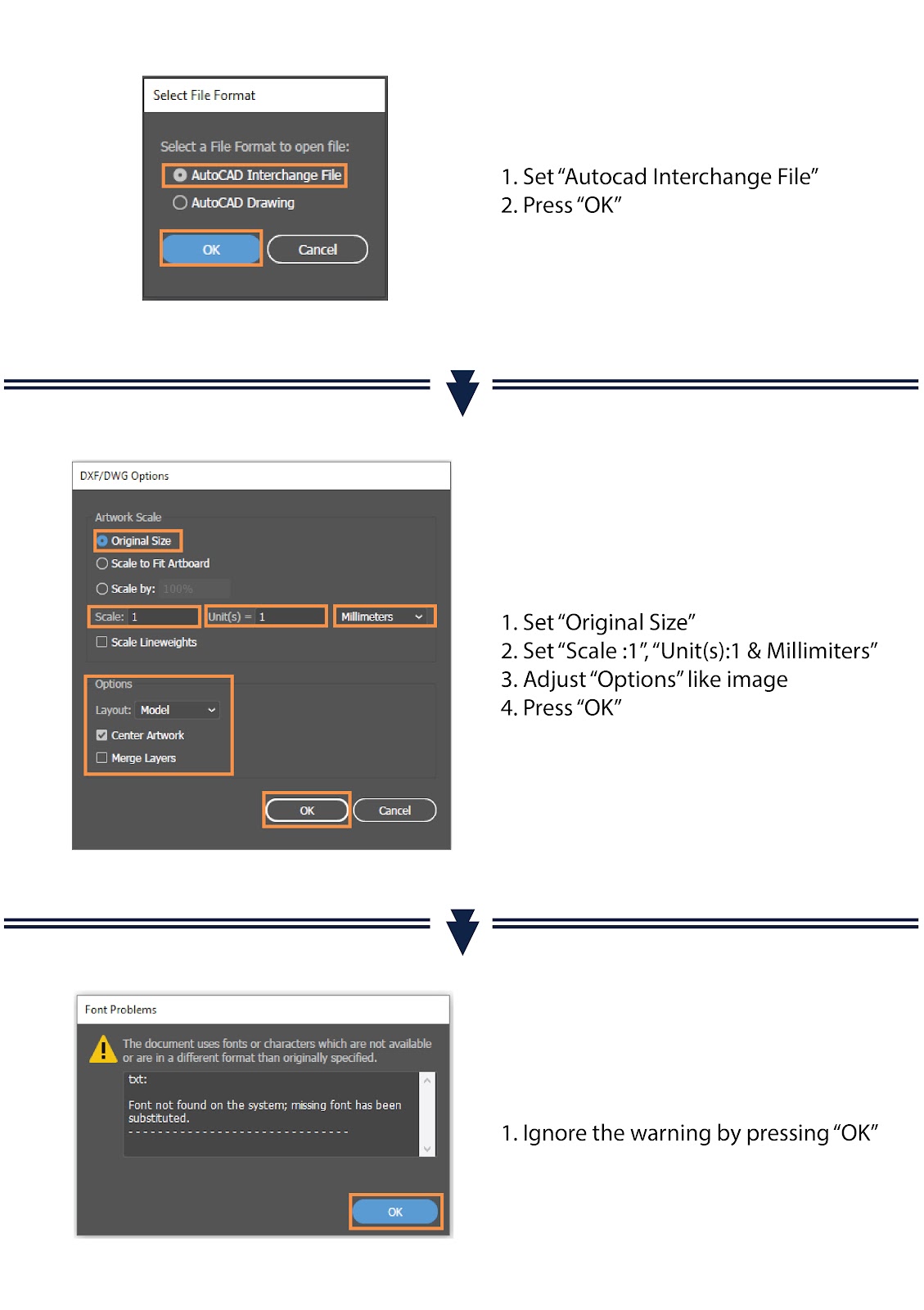
(IV) File will be on the screen.
(I) Press "Cntrl+N"
Now go to the location of the scanned image files & select all the file.
Then press "open"
(III) All the image file will open in differet tabs. From display's left side tab-bar just choose "Direct Selection tool" & drag and drop all the scanned images in one tab page.
(IV) From left side tabbar select pen tool. Use pen tool to draw outlines of the patterns. (can use "Curvature Toll" to draw outlines of all the curve shape patterns).
Now go to the location of the scanned image files & select all the file.
Then press "open"
(III) All the image file will open in differet tabs. From display's left side tab-bar just choose "Direct Selection tool" & drag and drop all the scanned images in one tab page.
(IV) From left side tabbar select pen tool. Use pen tool to draw outlines of the patterns. (can use "Curvature Toll" to draw outlines of all the curve shape patterns).
(I) According to CBD Sheet, check all the components material width.
(II) Press "Cntrl+N" Now follow the below image to make consumtion board area.
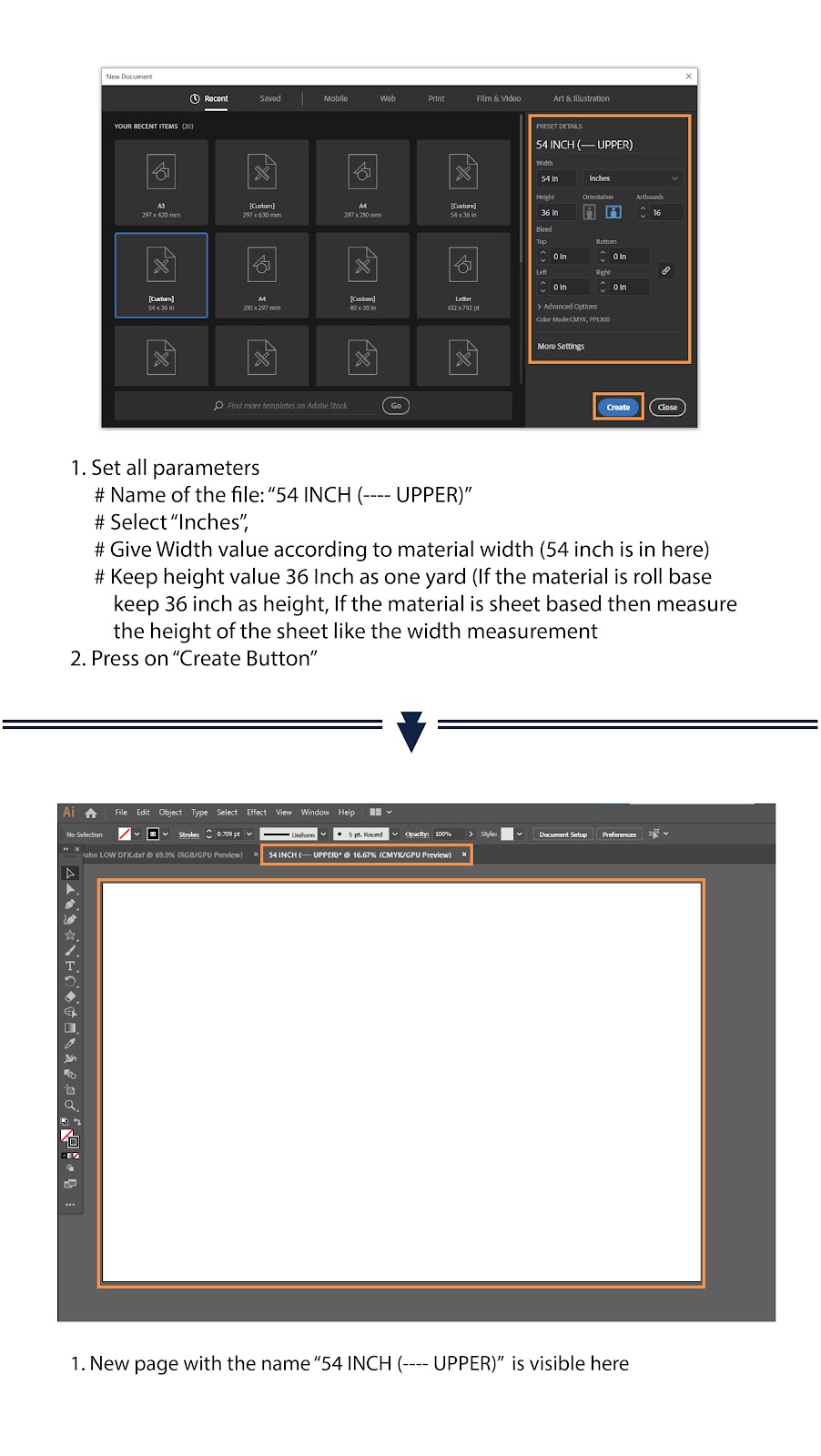
(II) Press "Cntrl+N" Now follow the below image to make consumtion board area.
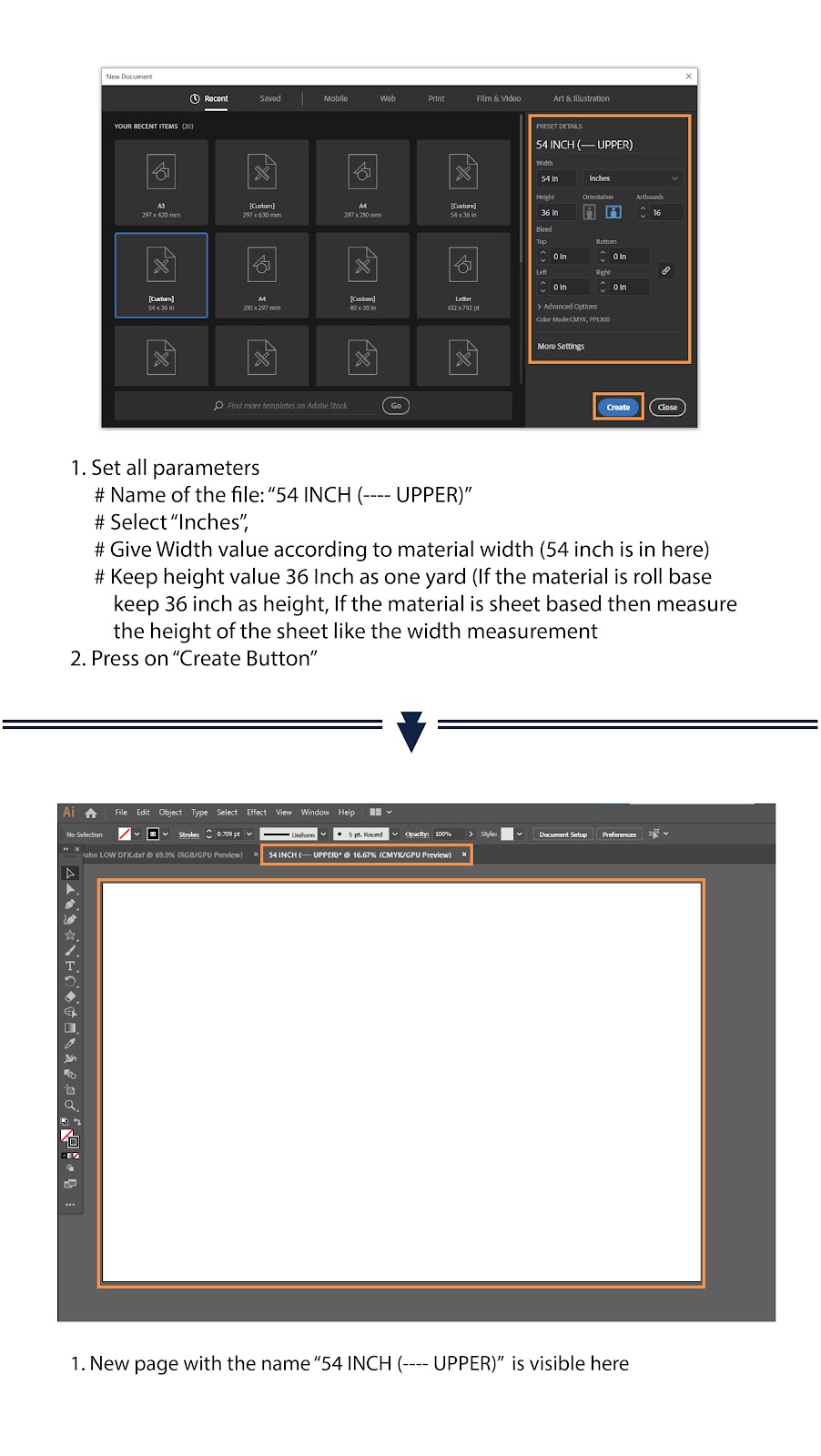
(I) Select the pattern/component again
(II) Now follow the below image to make interlocking allowance.
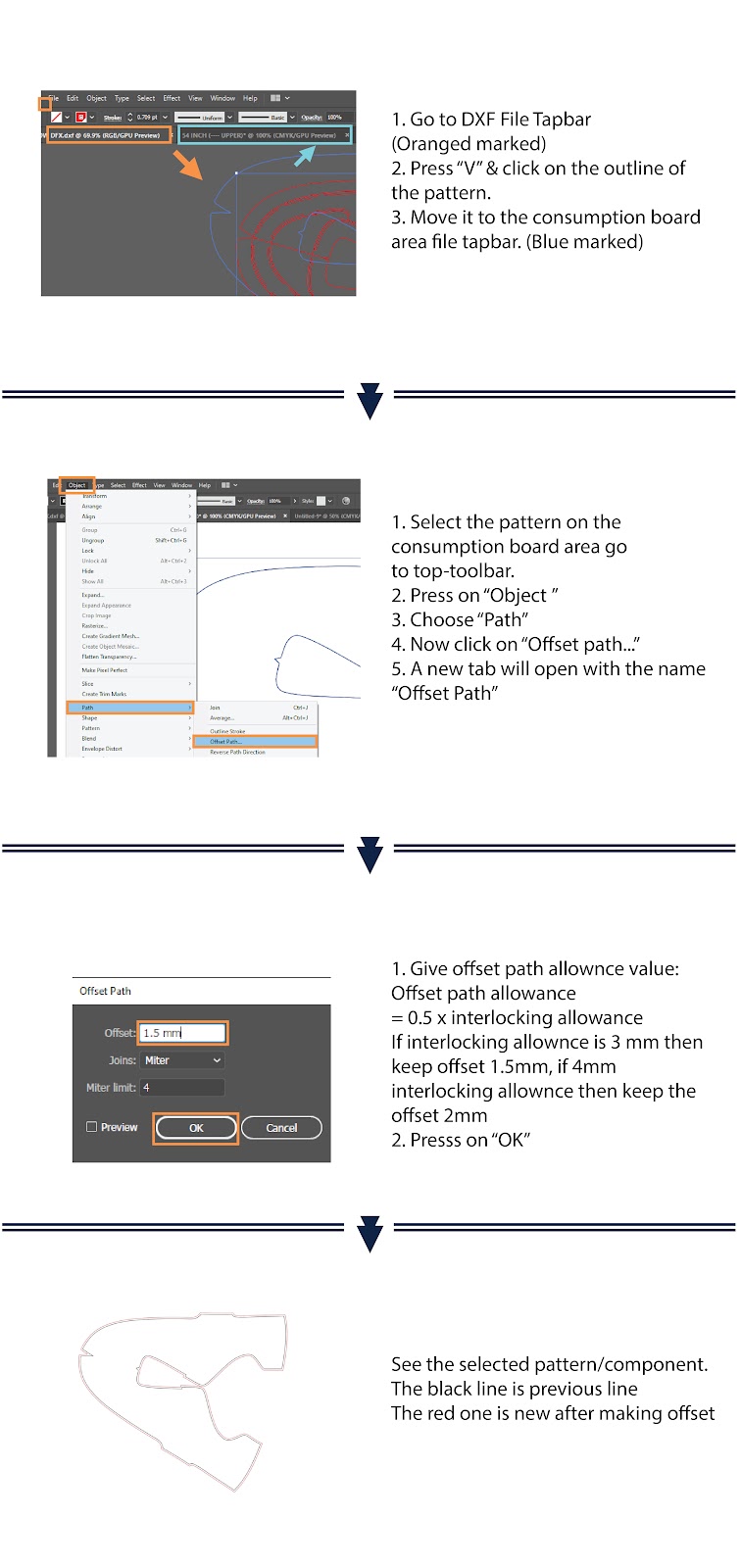
(II) Now follow the below image to make interlocking allowance.
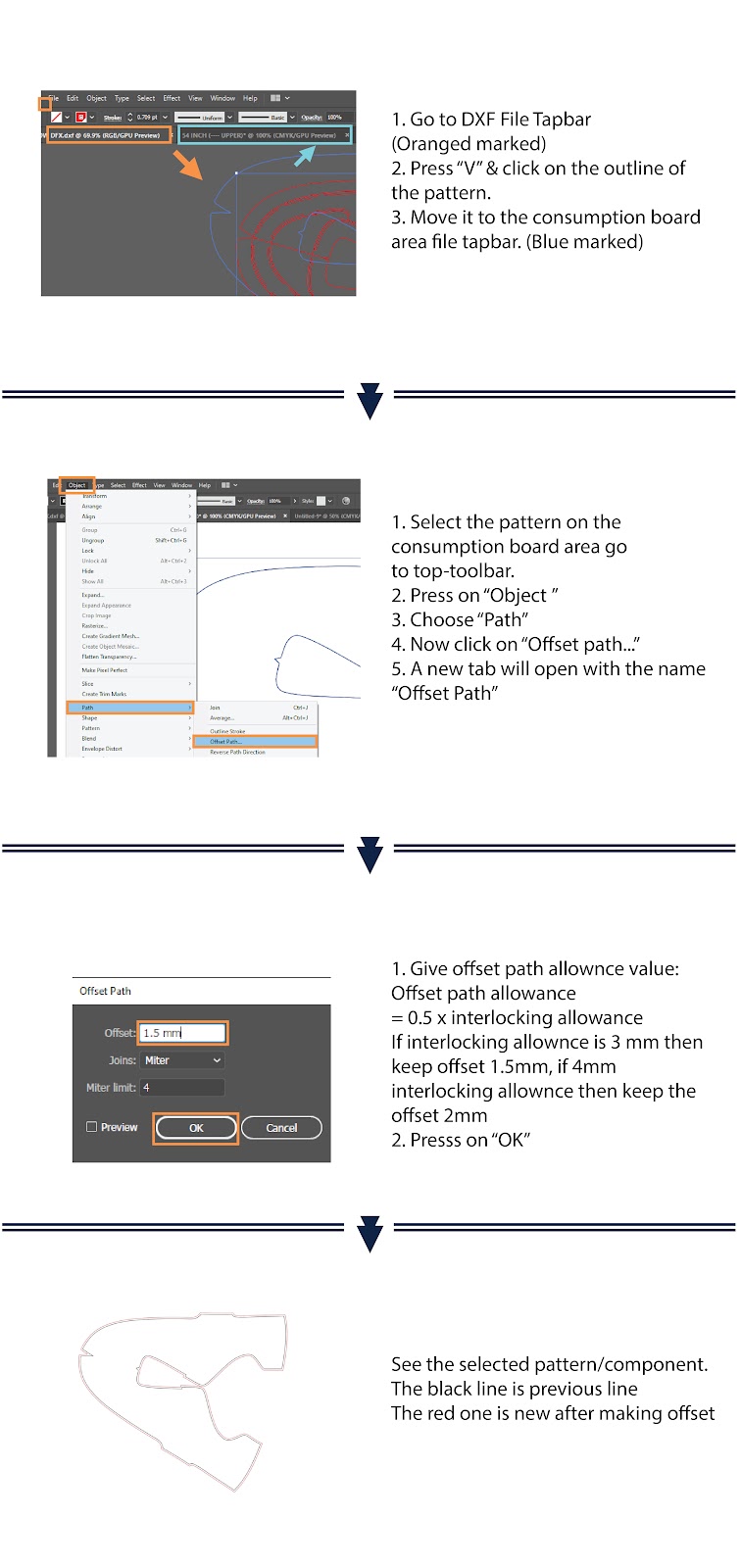
(I) Before pattern rotation take idea about cutting direction.
(II) Now follow the below image to make pattern/ component rotation
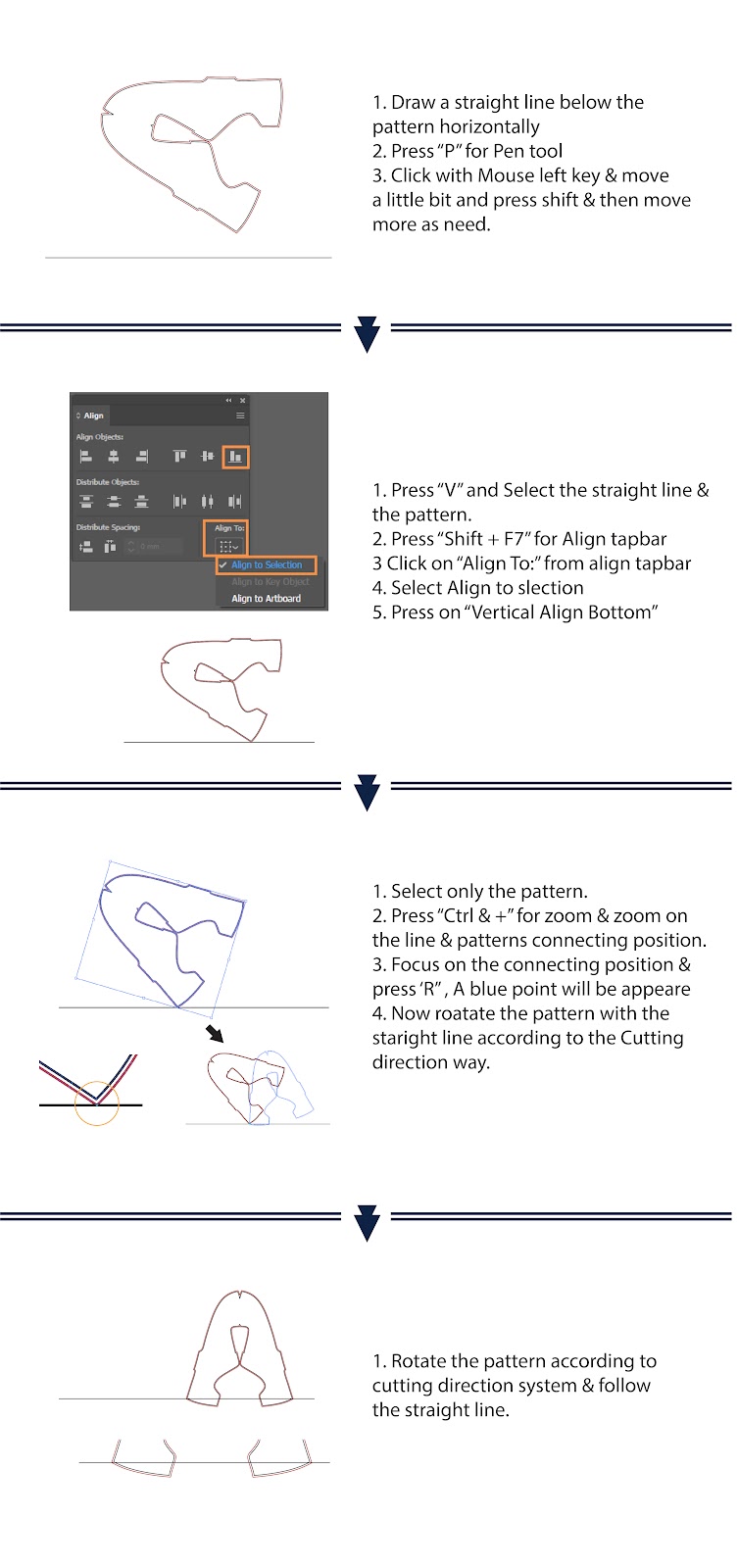
(II) Now follow the below image to make pattern/ component rotation
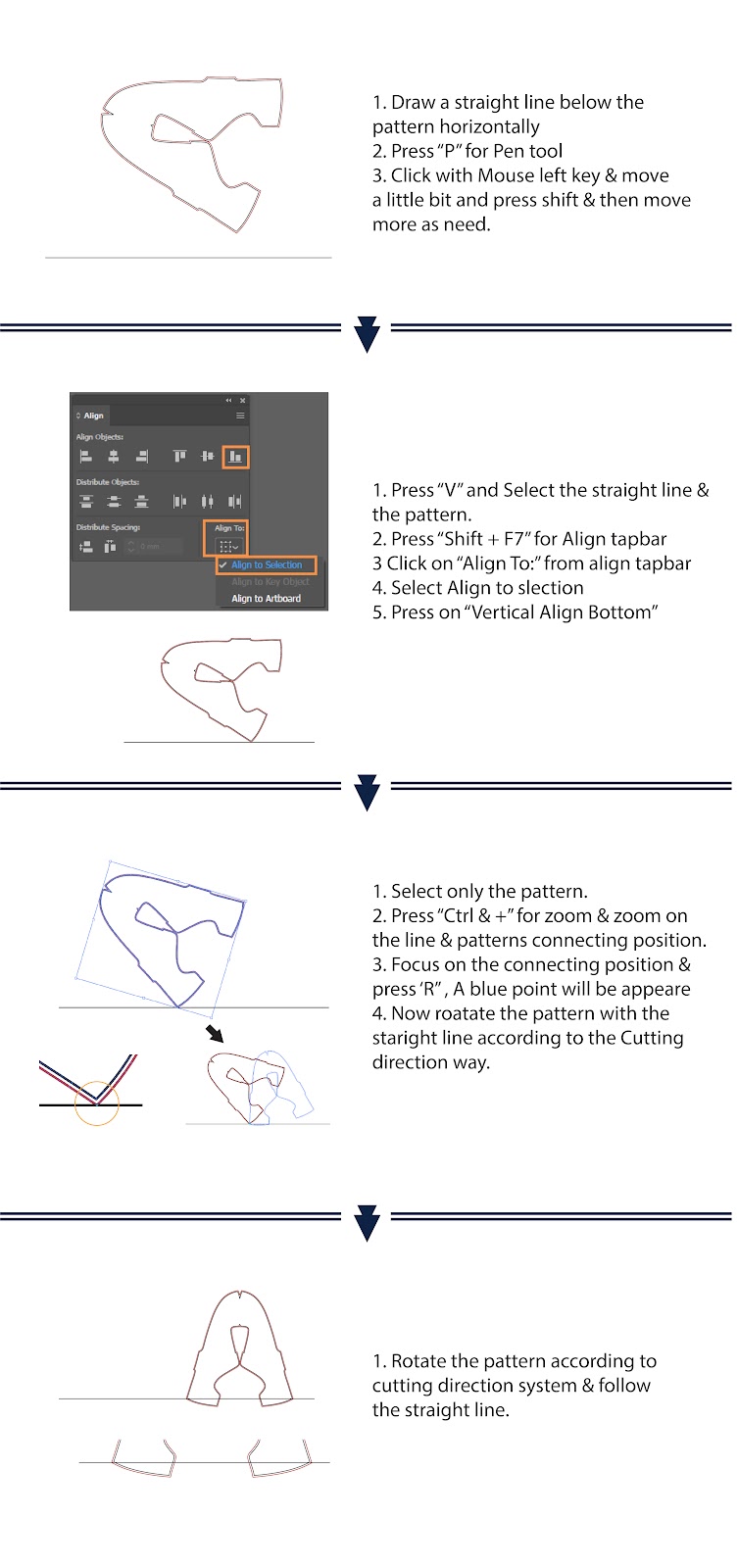
(I) Follow the below image to decorate the full consumption board with the pattern
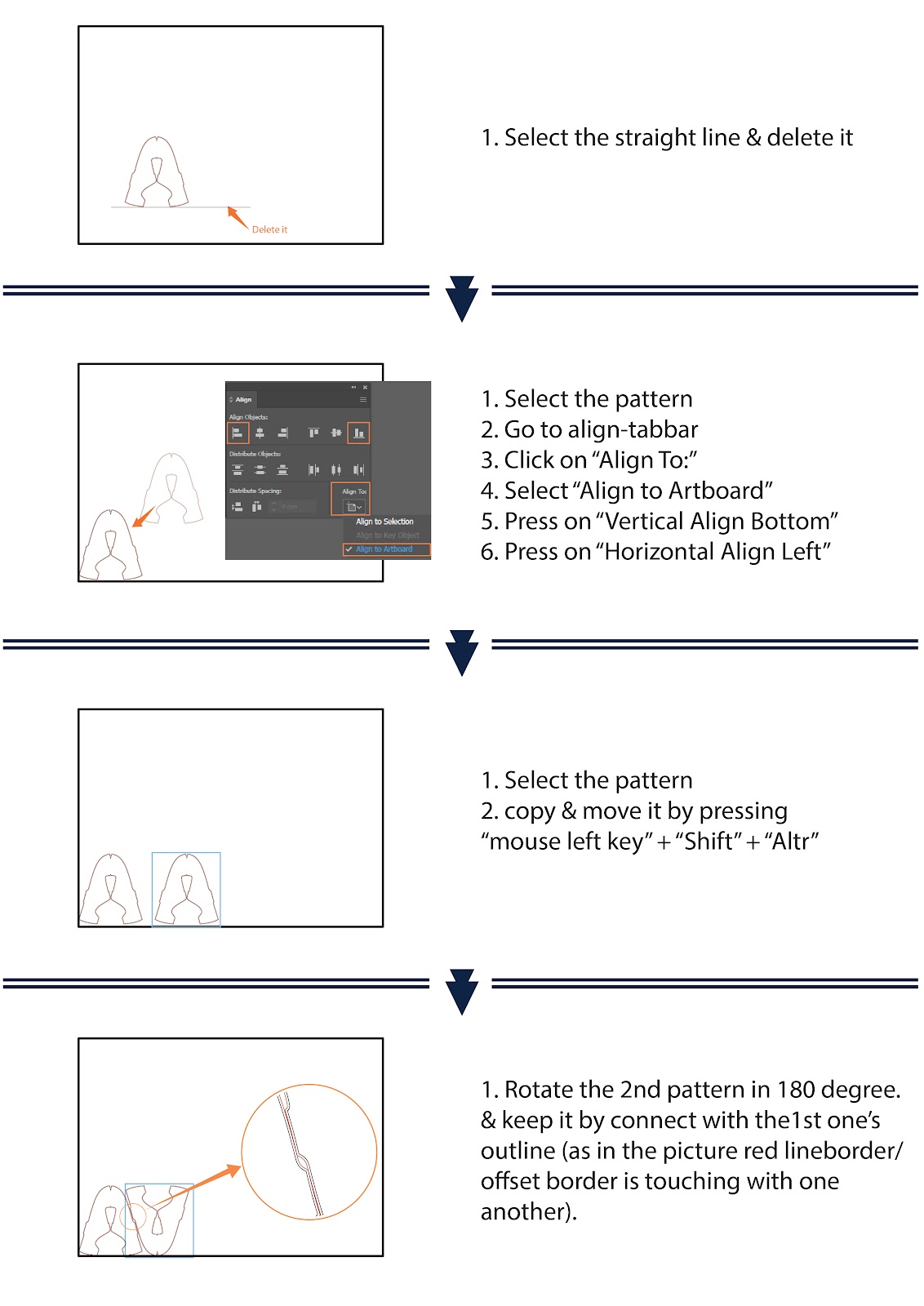
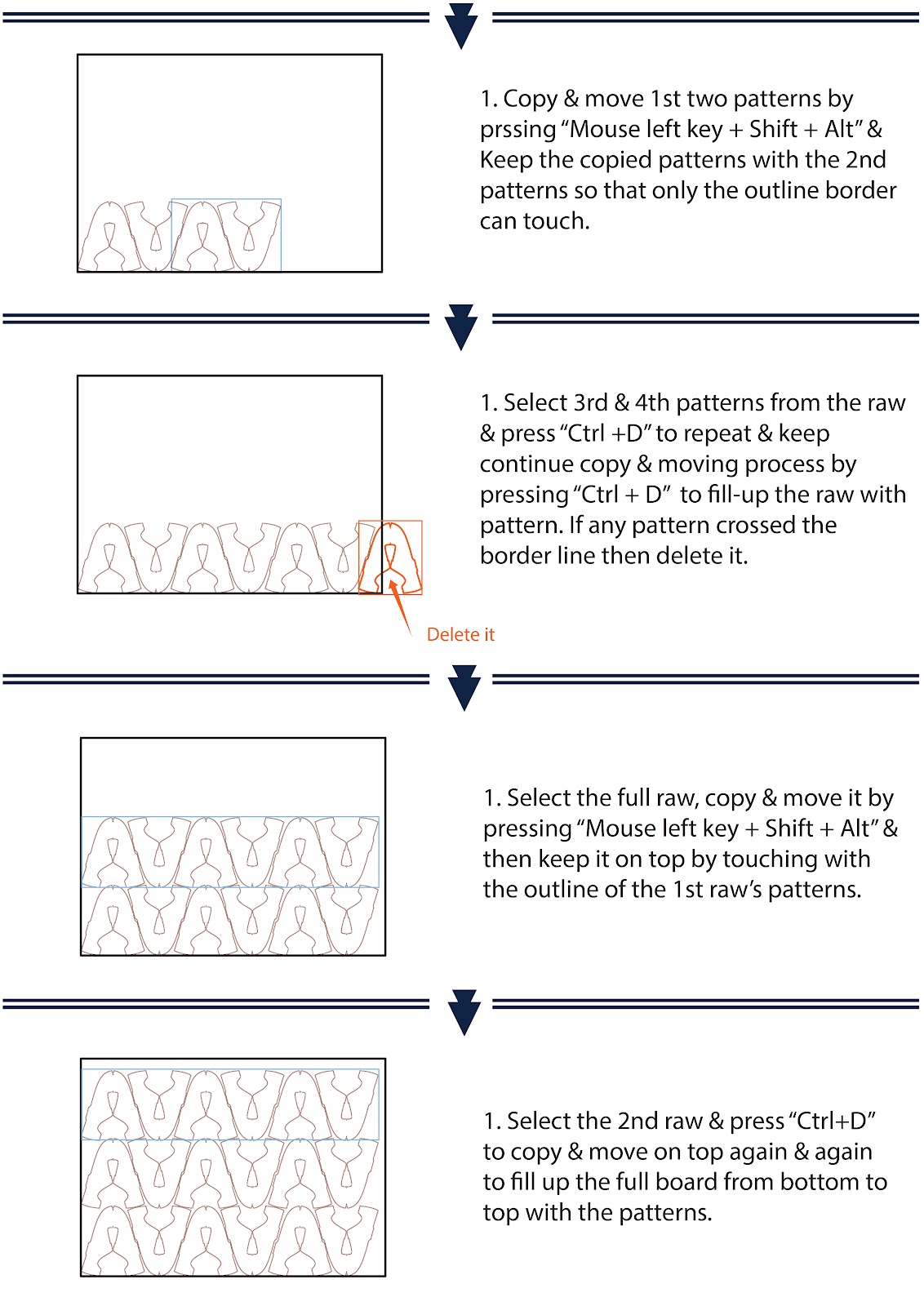
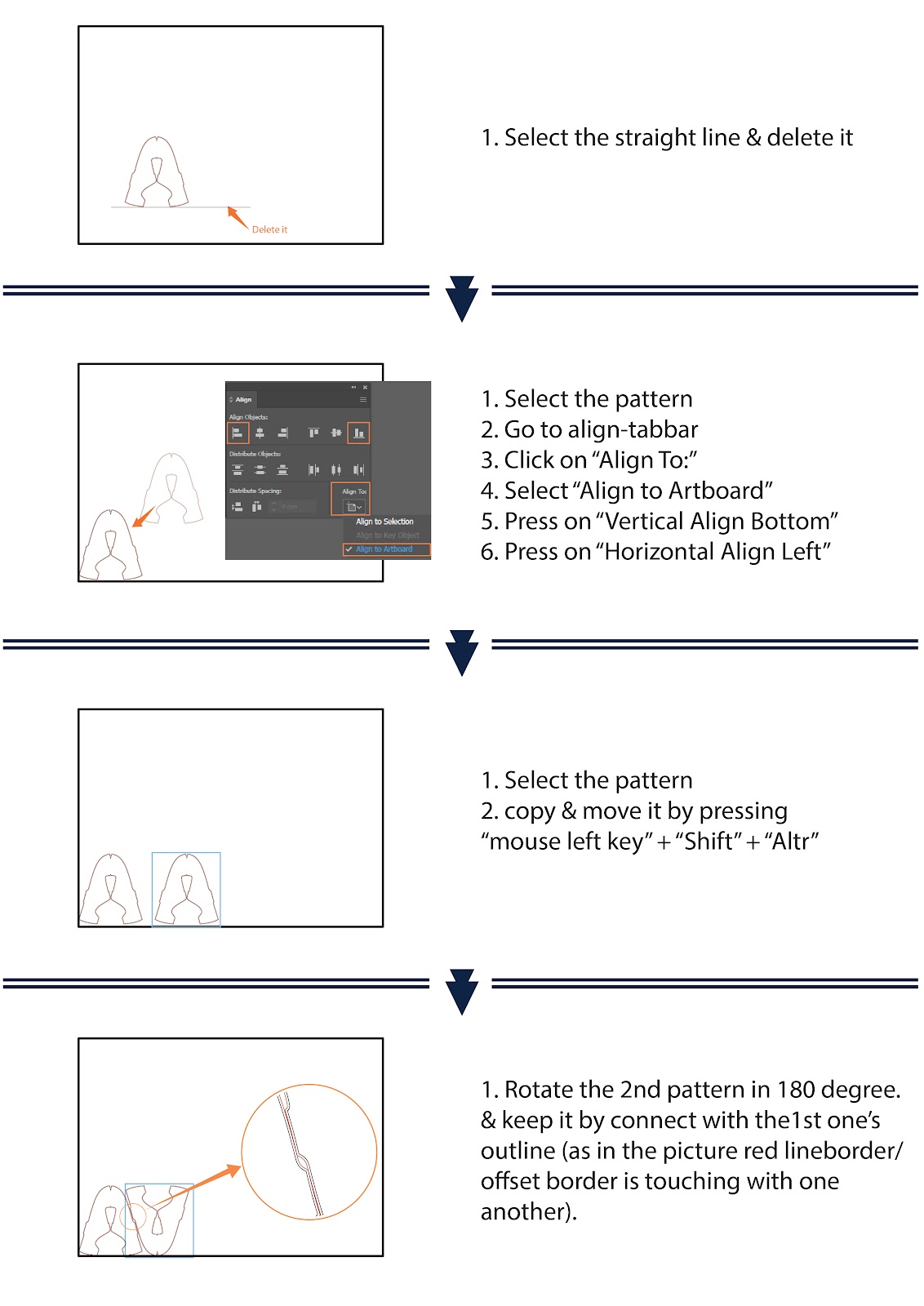
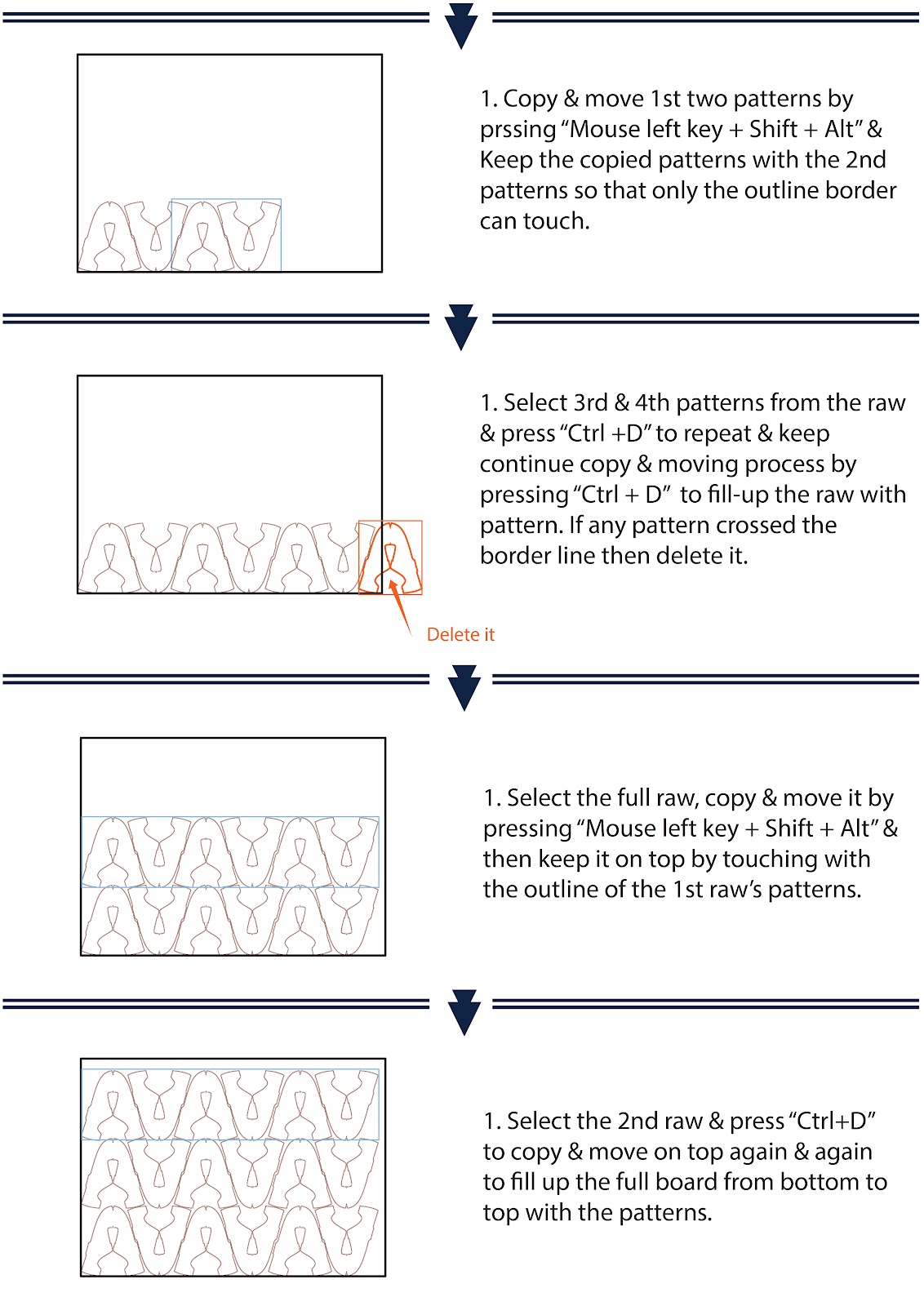
(I) At first, Follow the below image to measure the component length
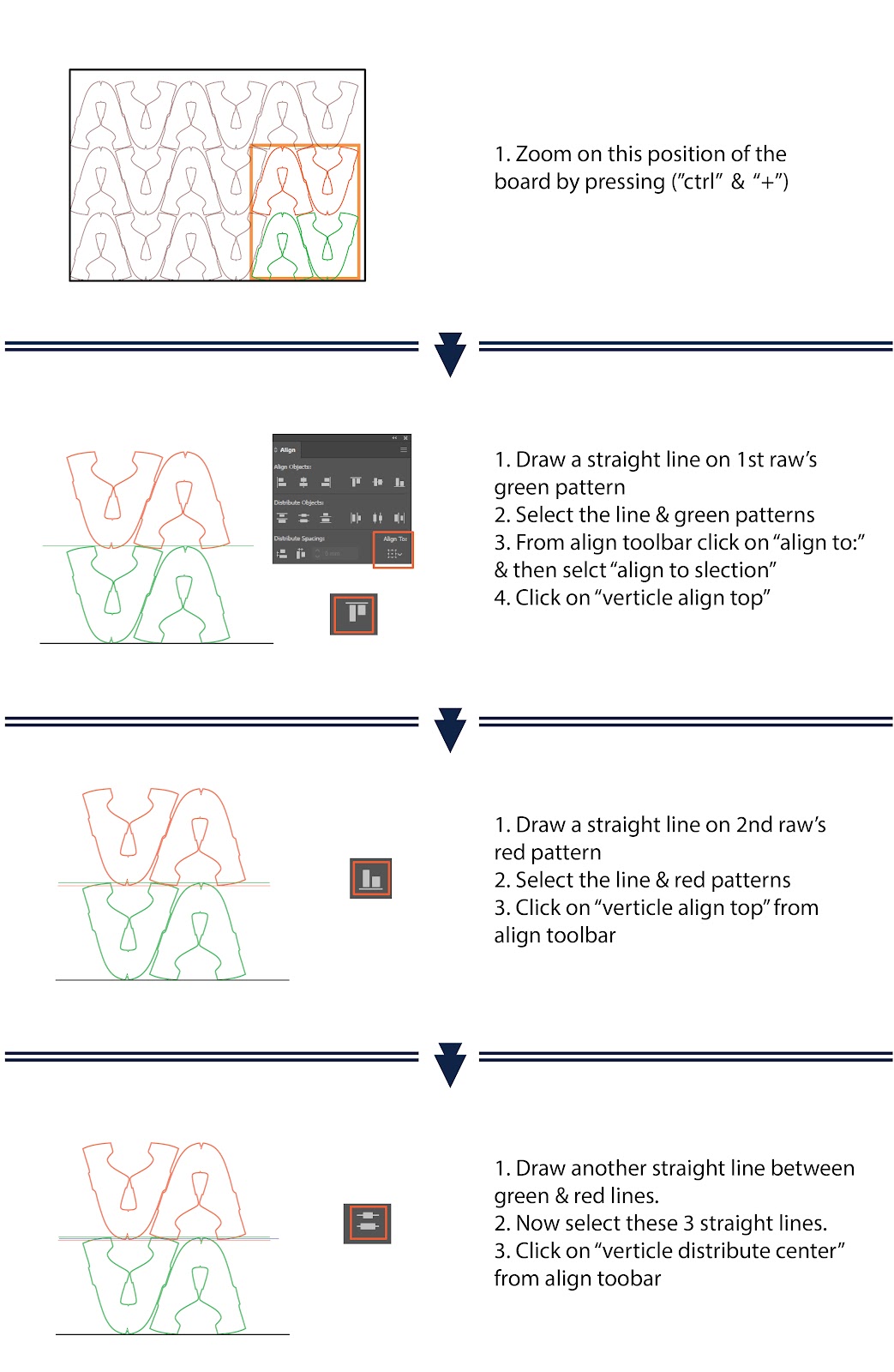
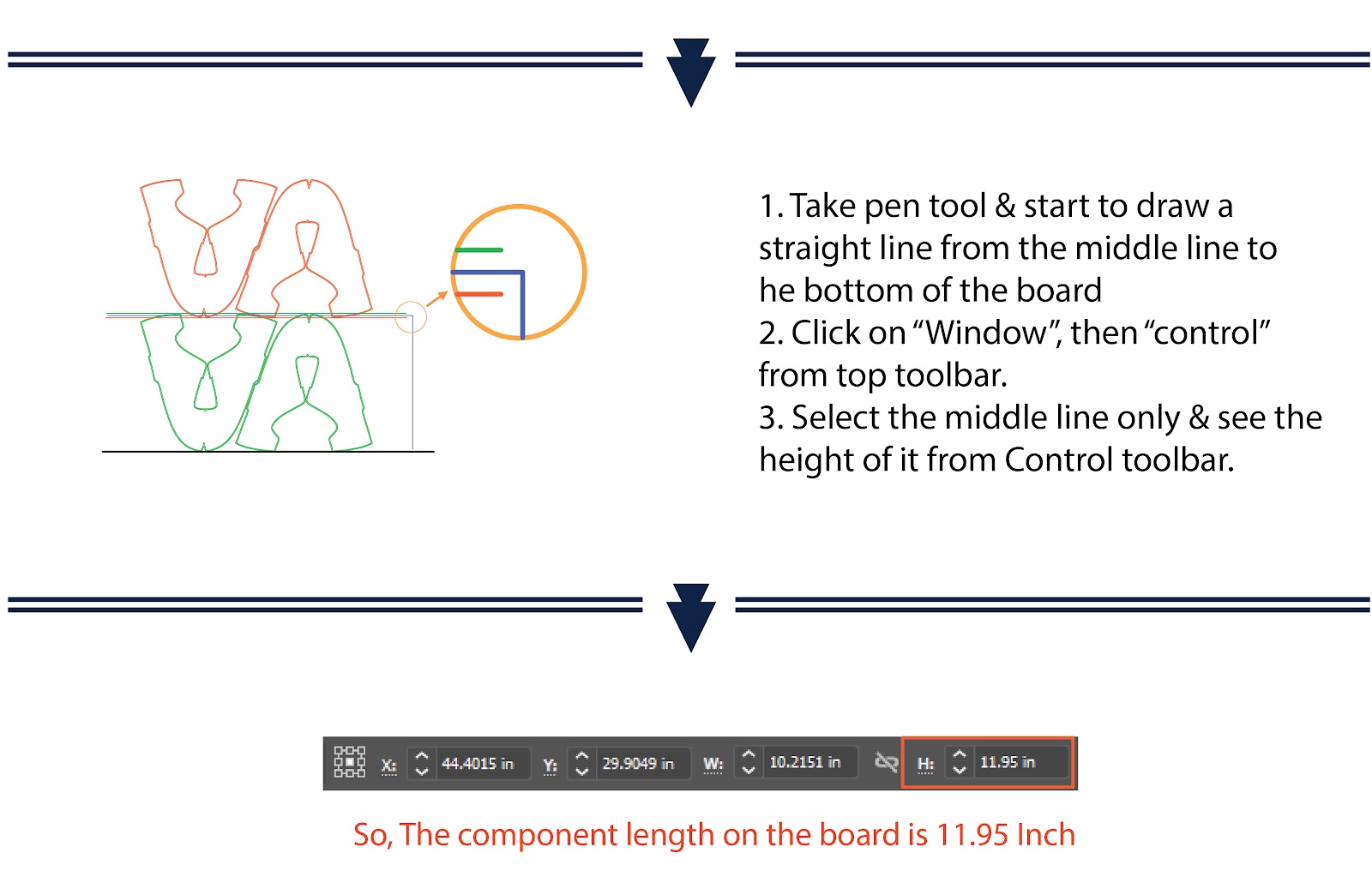
(II) Count the pattern quantity on width of the board area.
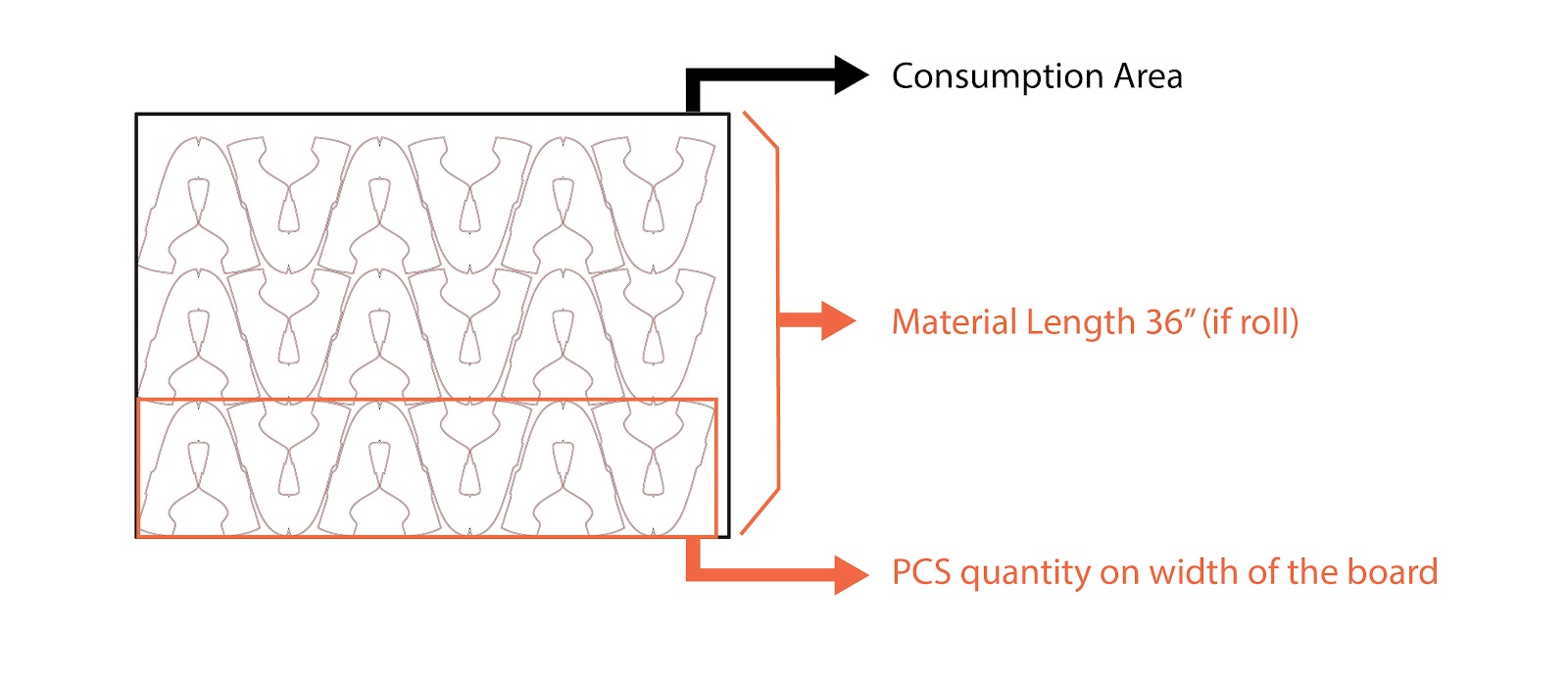
(III) Formula apply:
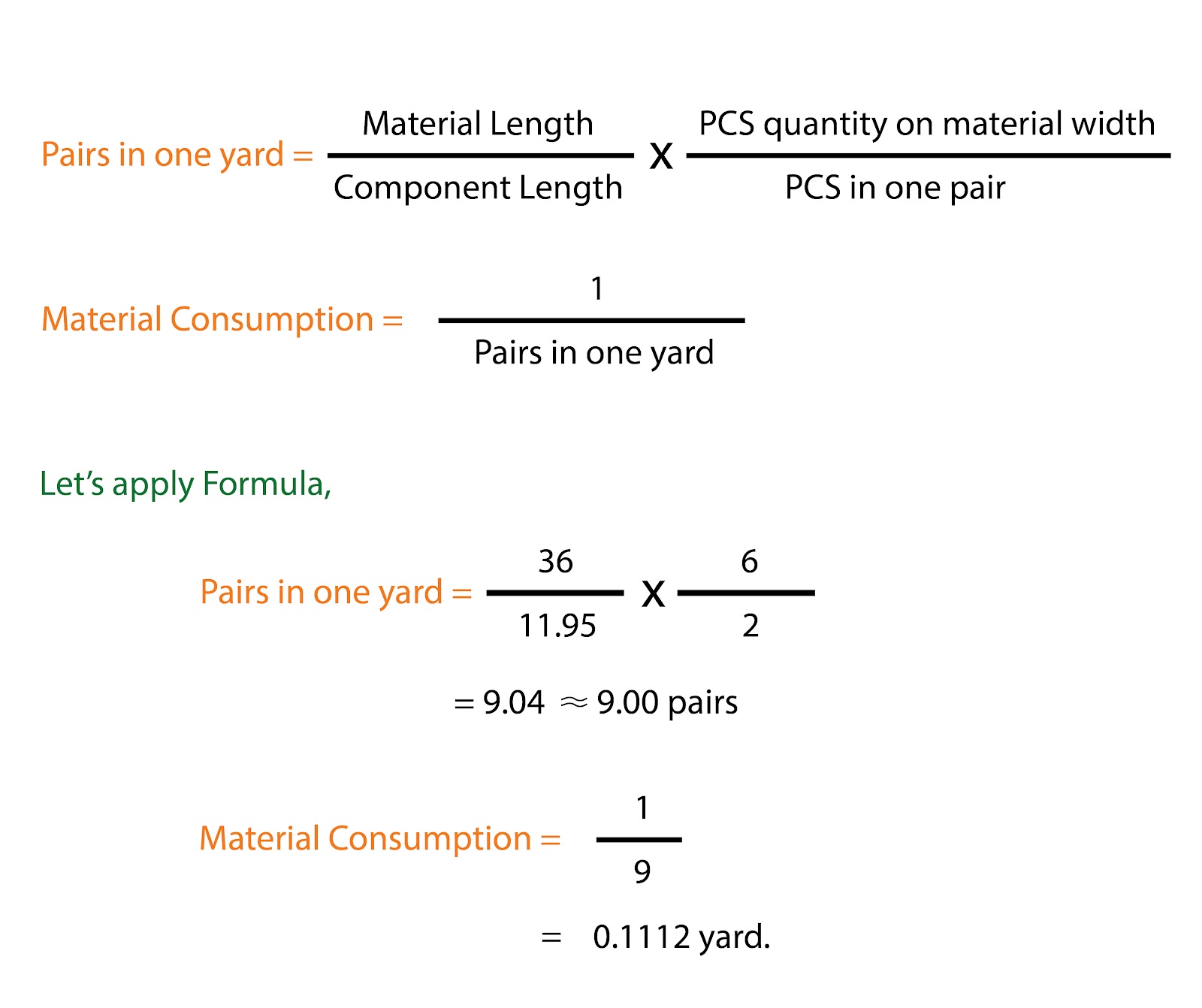
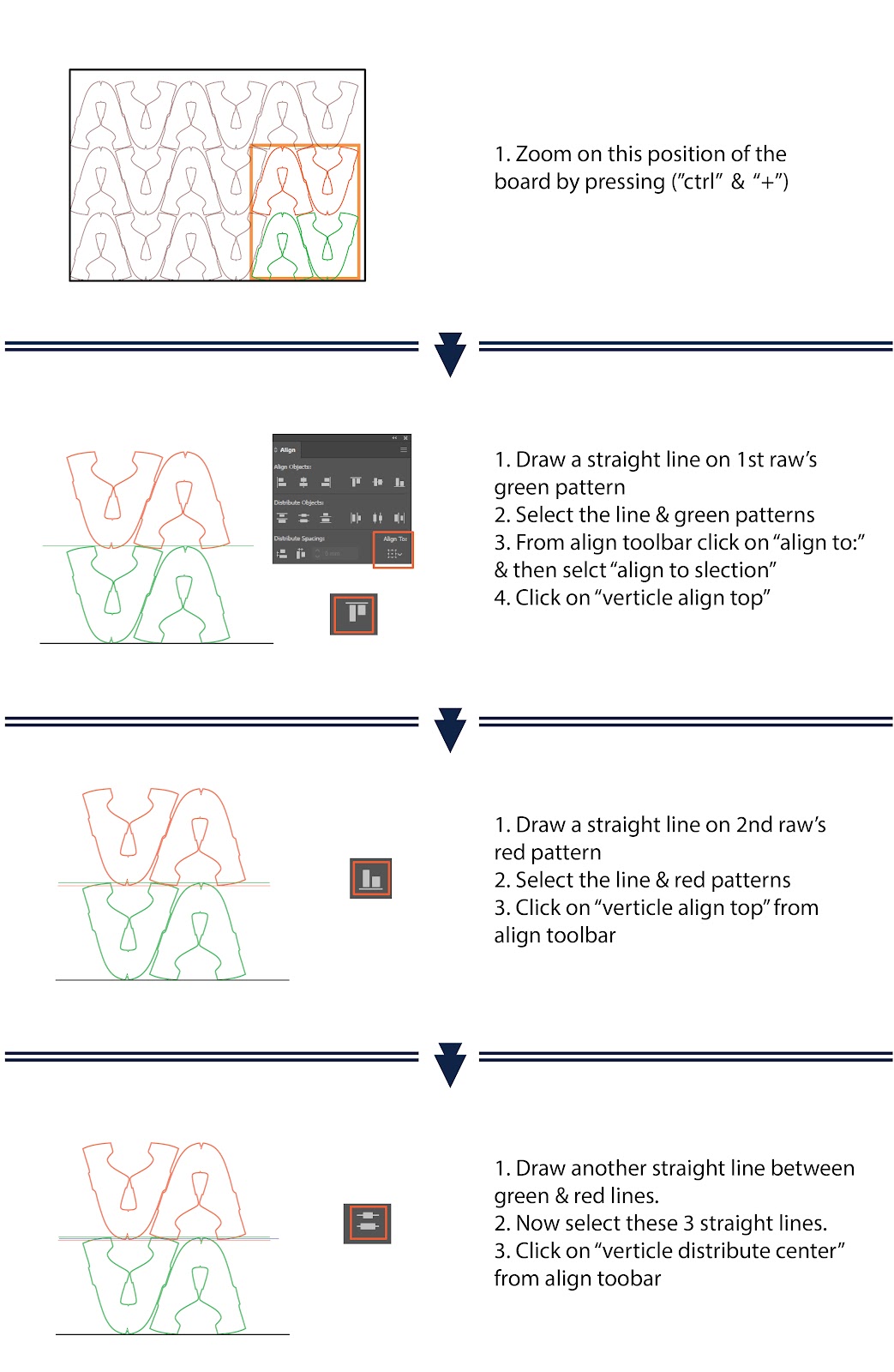
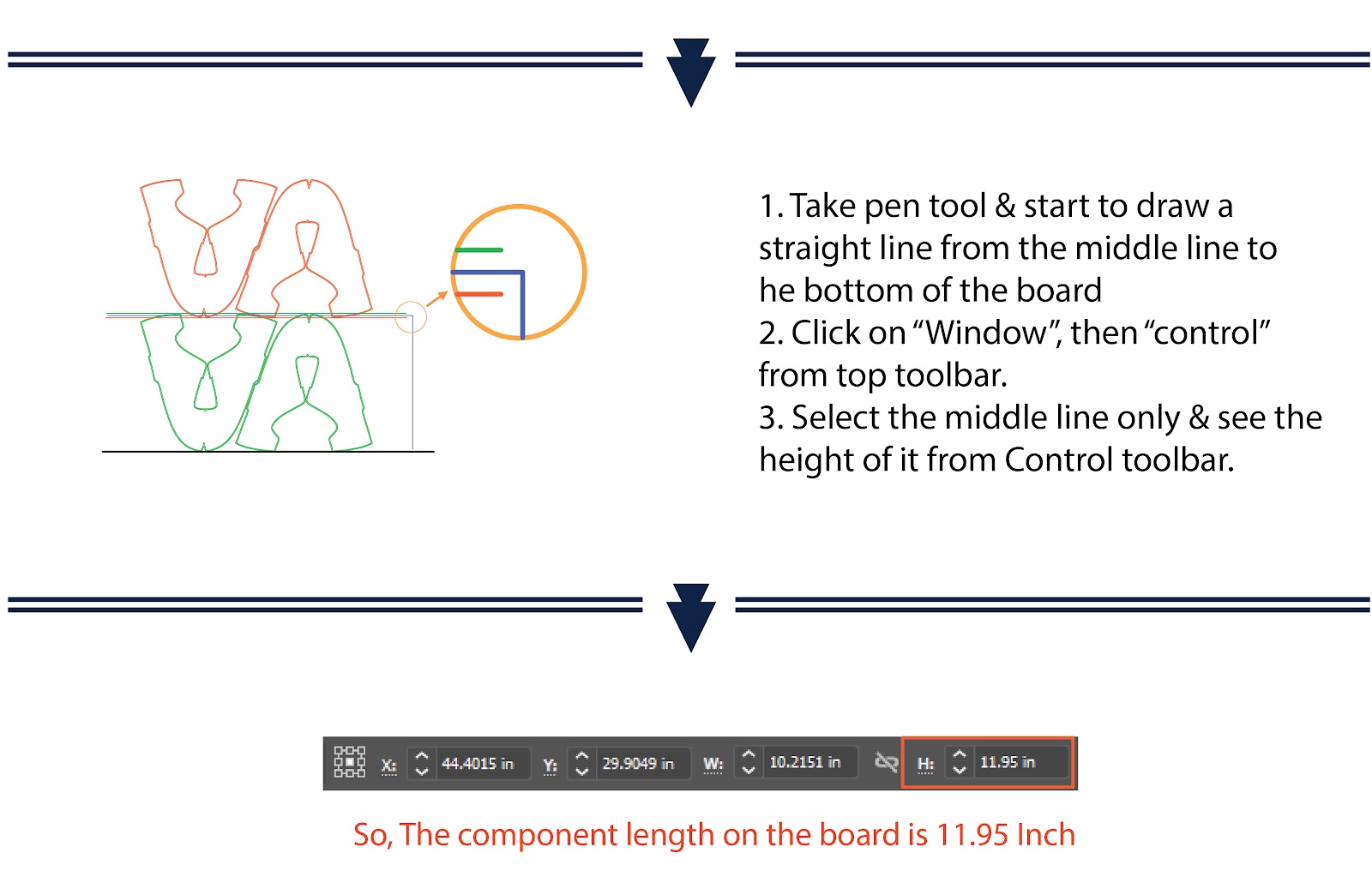
(II) Count the pattern quantity on width of the board area.
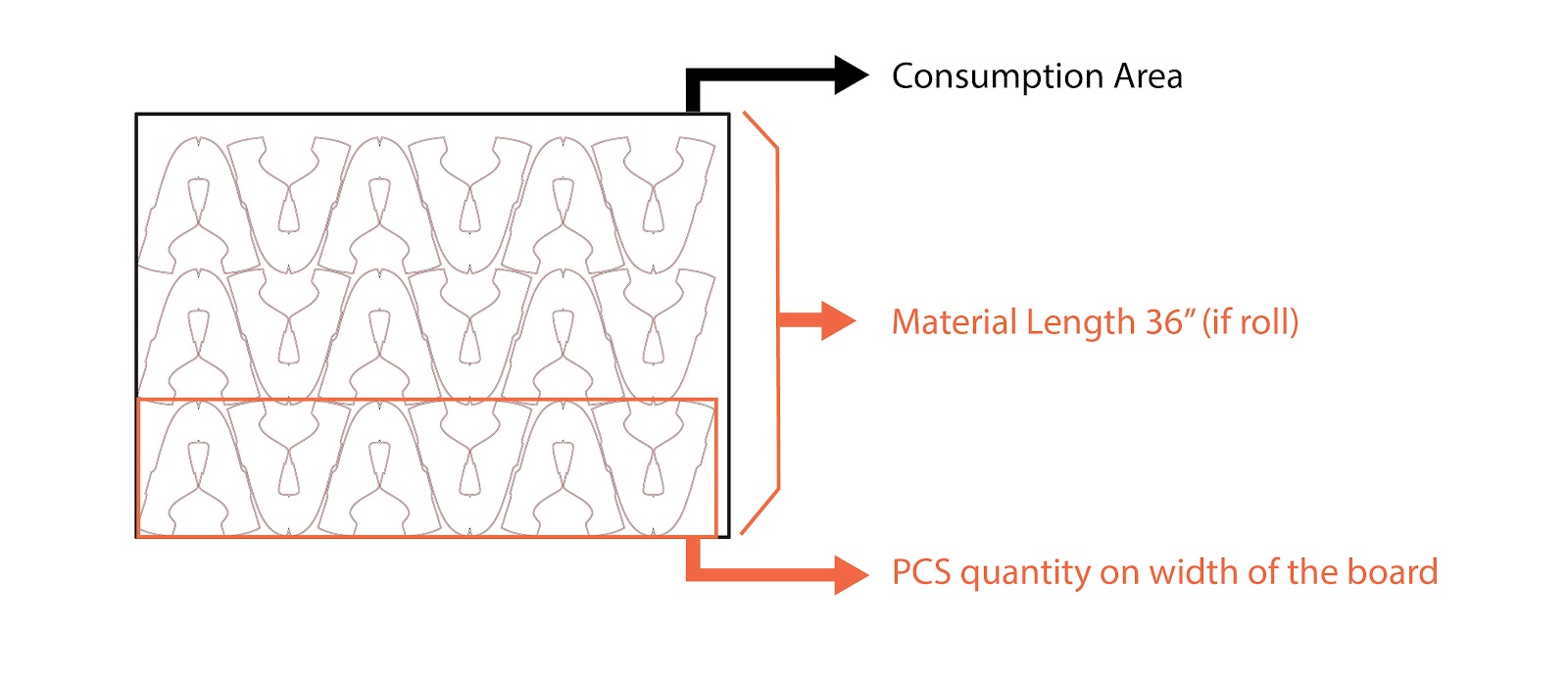
(III) Formula apply:
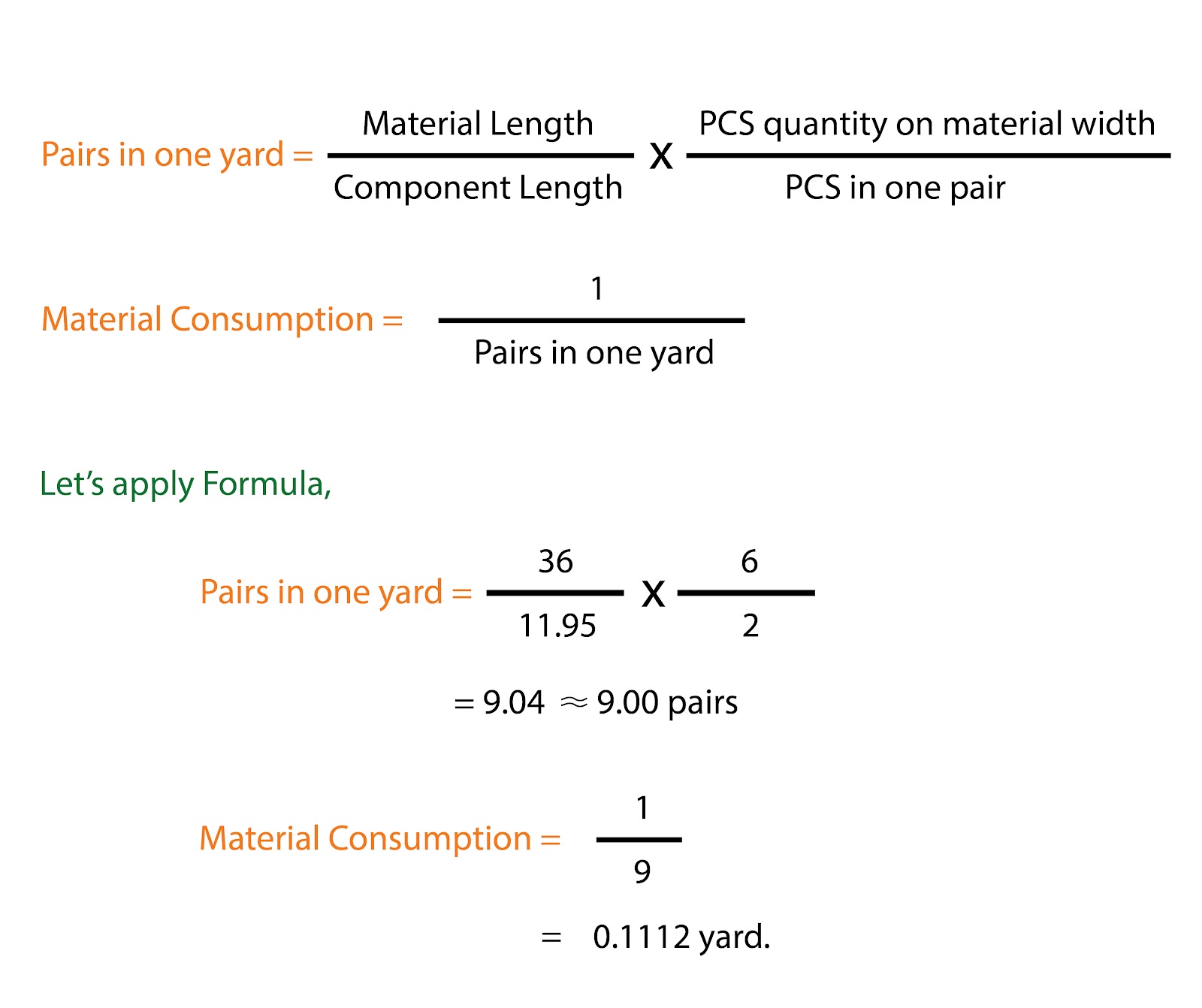
(I) Grading Size Allowance %
Follow the below process to get the estimated consumption of small size than the consumption size.
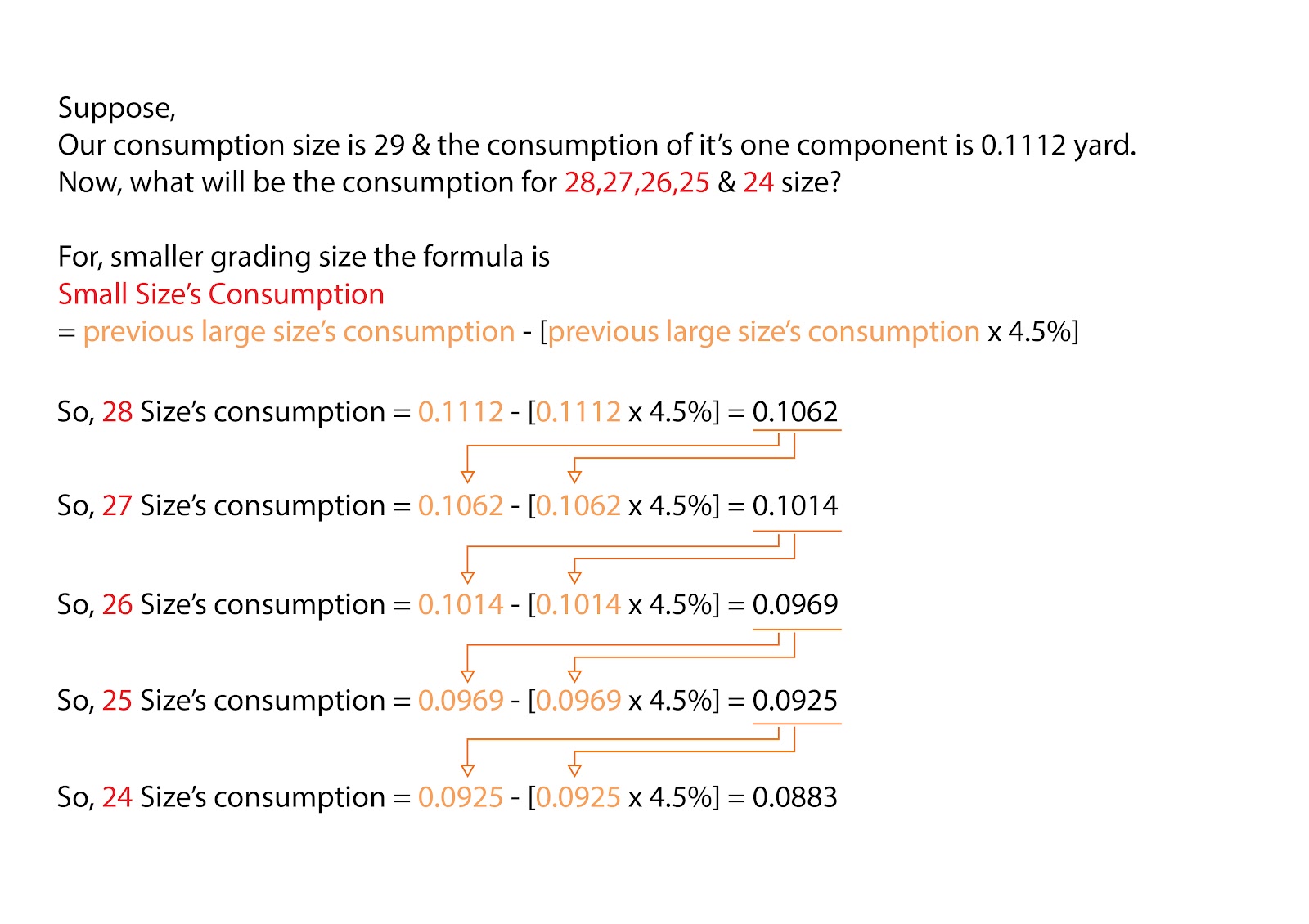
Follow the below process to get the estimated consumption of large size than the consumption size.
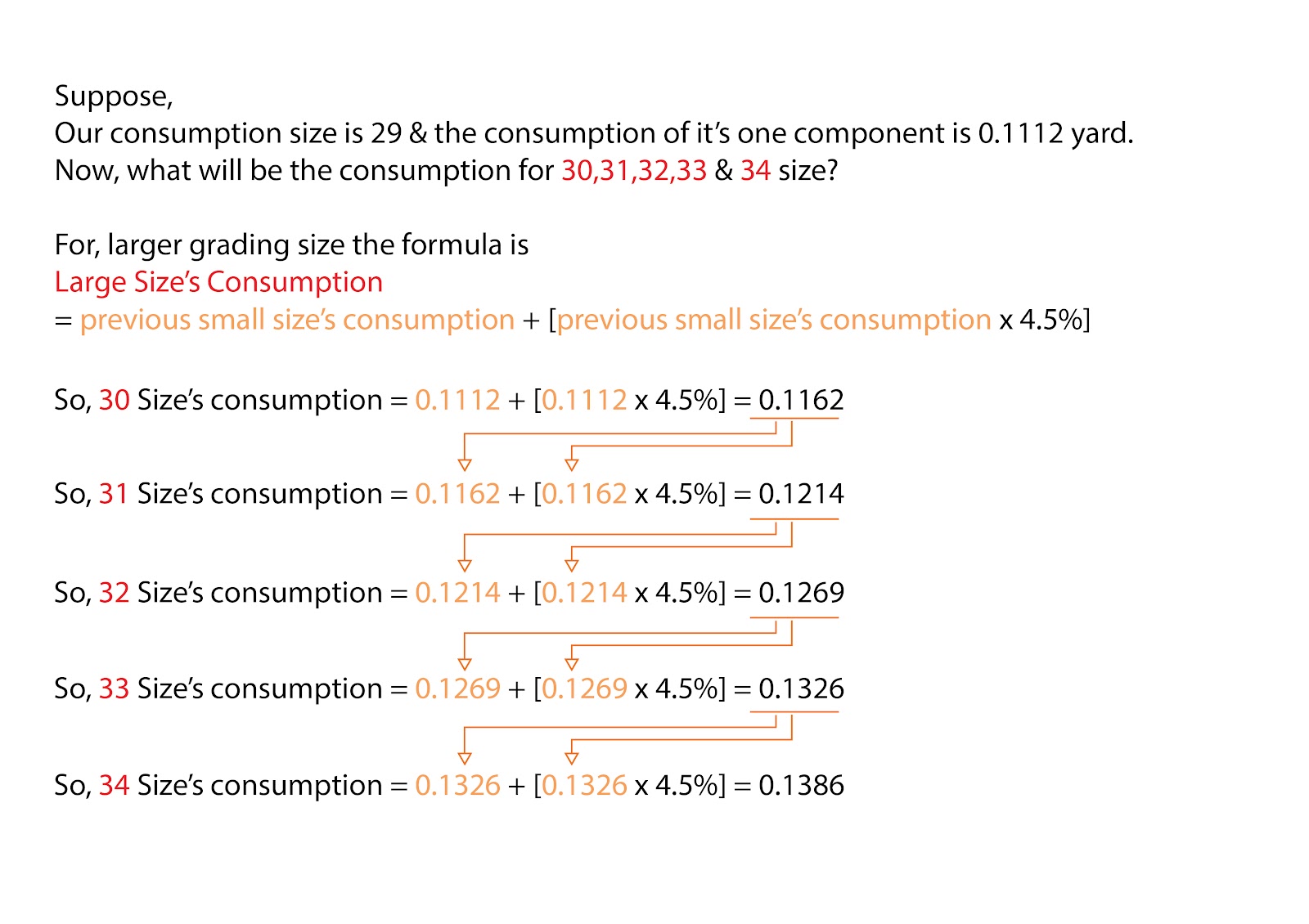
(II) Production (Cutting) Allowance %
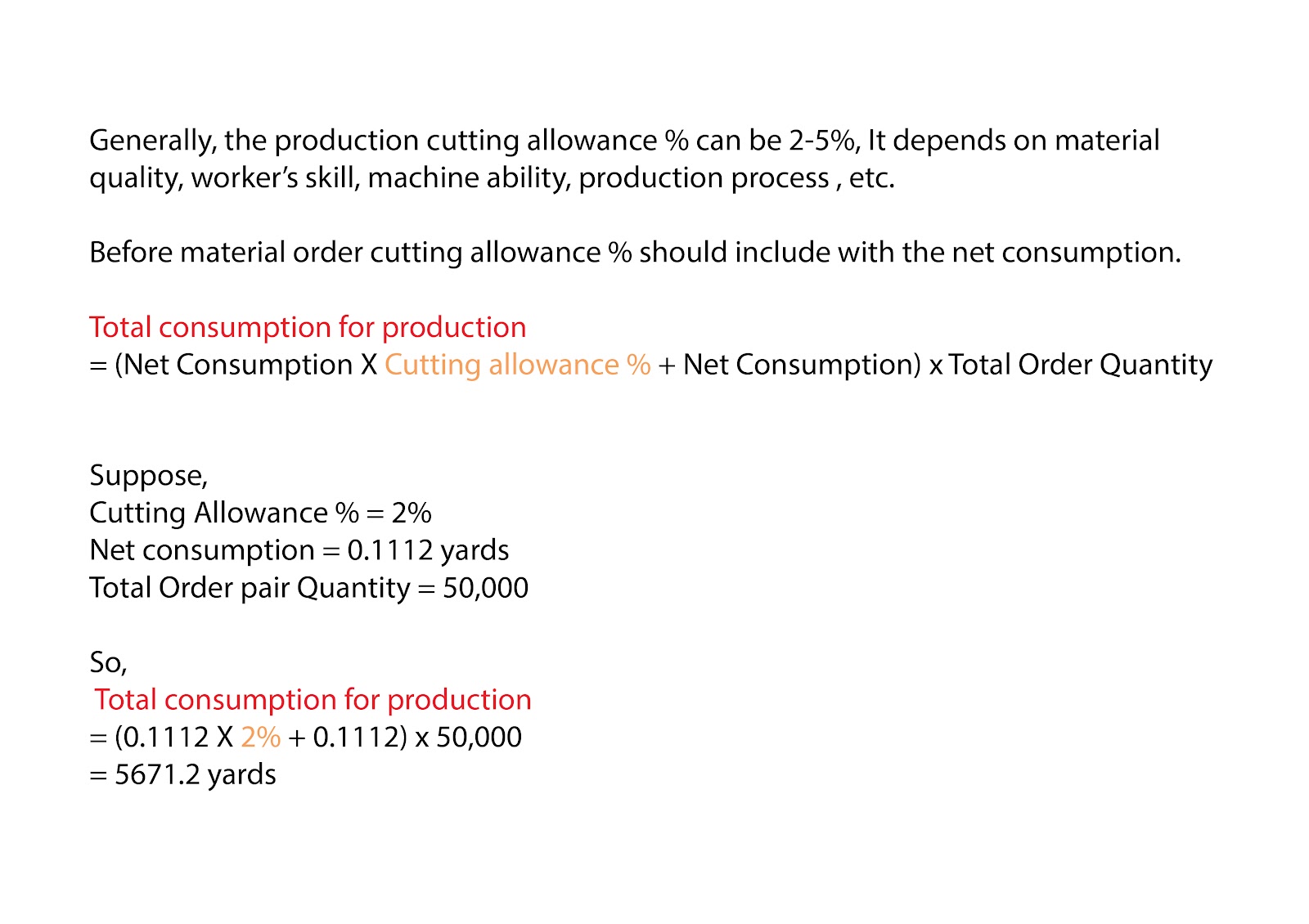
Follow the below process to get the estimated consumption of small size than the consumption size.
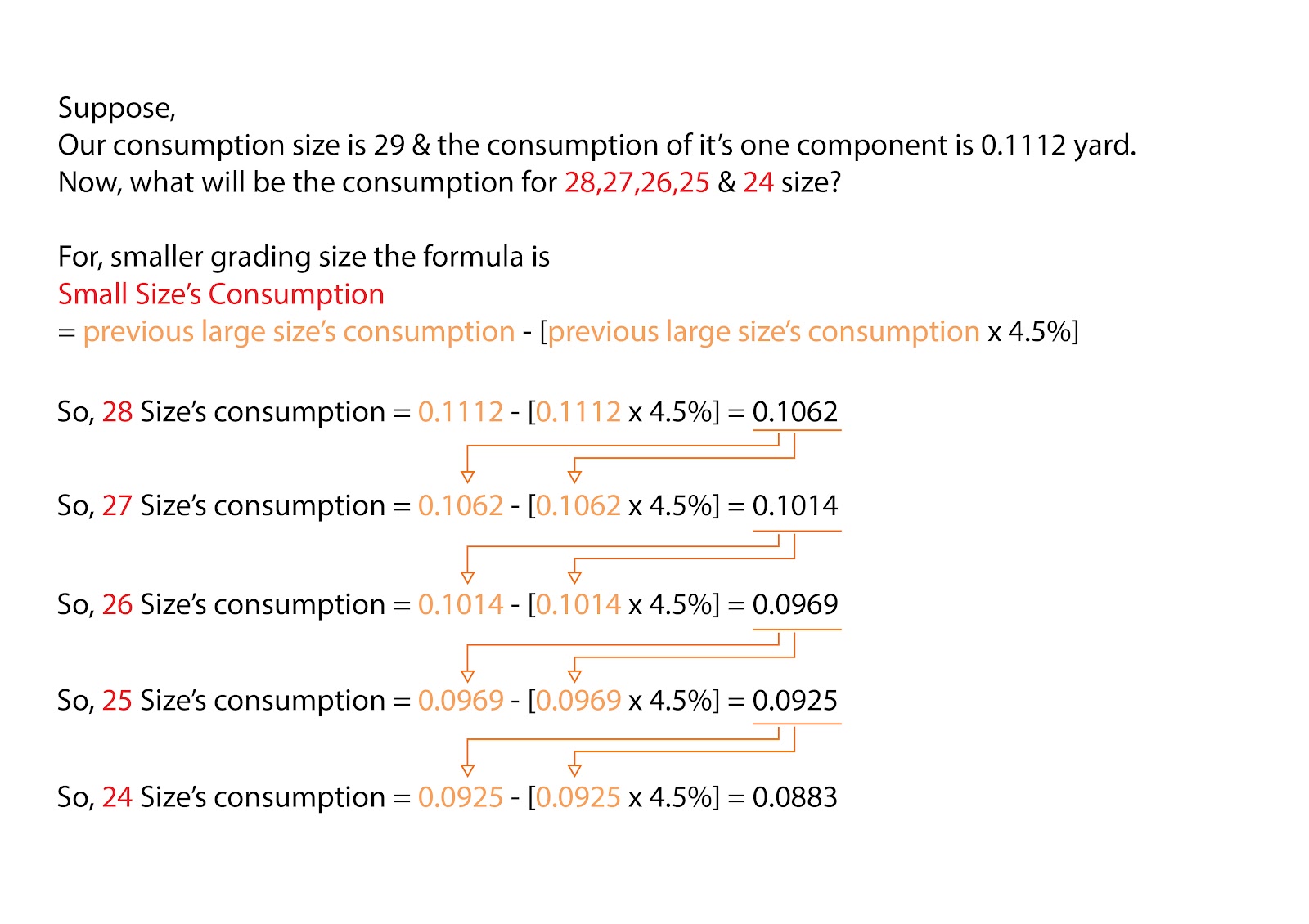
Follow the below process to get the estimated consumption of large size than the consumption size.
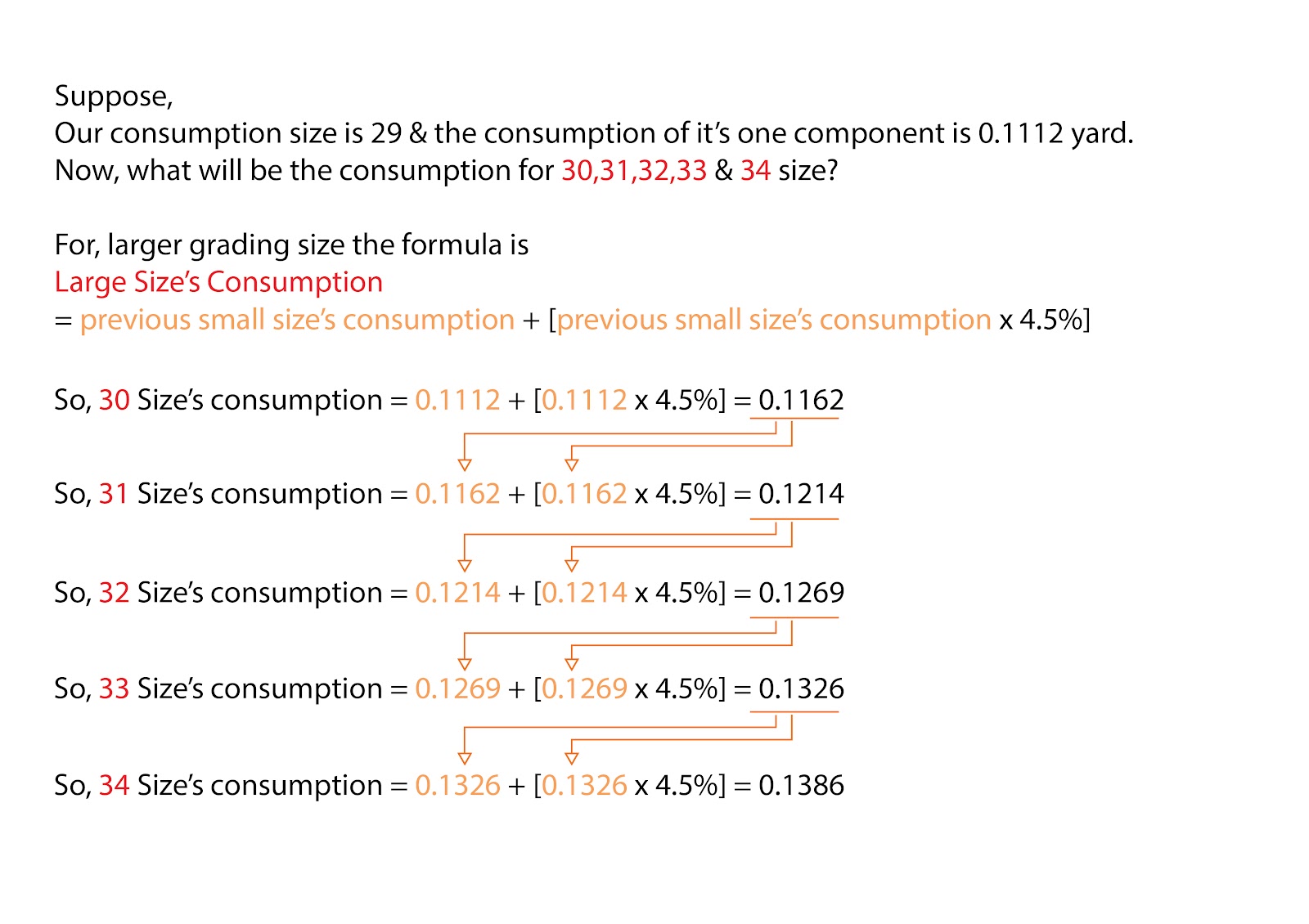
(II) Production (Cutting) Allowance %